CounterPath’s first-class in-context communications interface combined with sales automation and CRM capabilities of Salesforce.
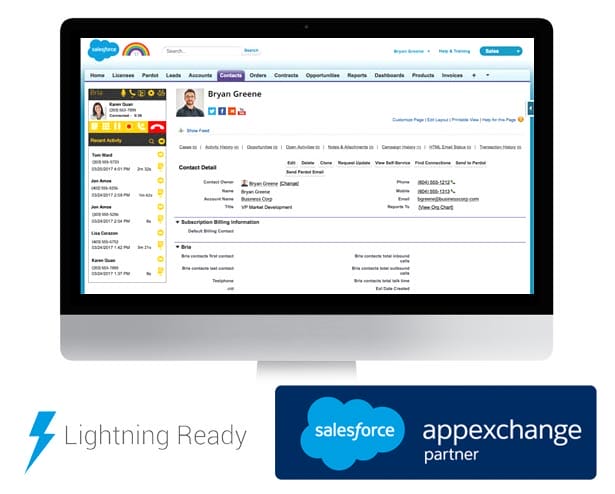
Bria allows you to place calls directly from within the context of Salesforce’s platform with your existing PBX/UC services. The call itself or the key communication facts are automatically collected and entered back into Salesforce.
Now, sales people can simplify the process of placing calls. Logging phone calling activity is automated within Salesforce.
Managers and admins, can easily capture or analyze communications as part of an overall performance assessment.
All sales and communications activities are managed within Bria for Salesforce®.
Please note the Try Now button will take you to the CounterPath website.
Specifically designed for sales and service users in small, medium and enterprise businesses. Clients can enjoy the flexibility of interacting with non-Salesforce users via IM, Calling and Presence. Users can improve sales and customer satisfaction leading to improved business best practices and efficiencies.
“Quick Transfer” a call to:
Key rollup data of activities are provided to Salesforce users, contacts, accounts, opportunities and cases to enable:
Bria for Salesforce comes with dozens of native Salesforce Reports and Dashboard components, which are easily customizable to your specific needs to:
You must have a VoIP service subscription with a local service provider or ISP in order to make audio or video calls with Bria. Please contact your local service provider to subscribe.