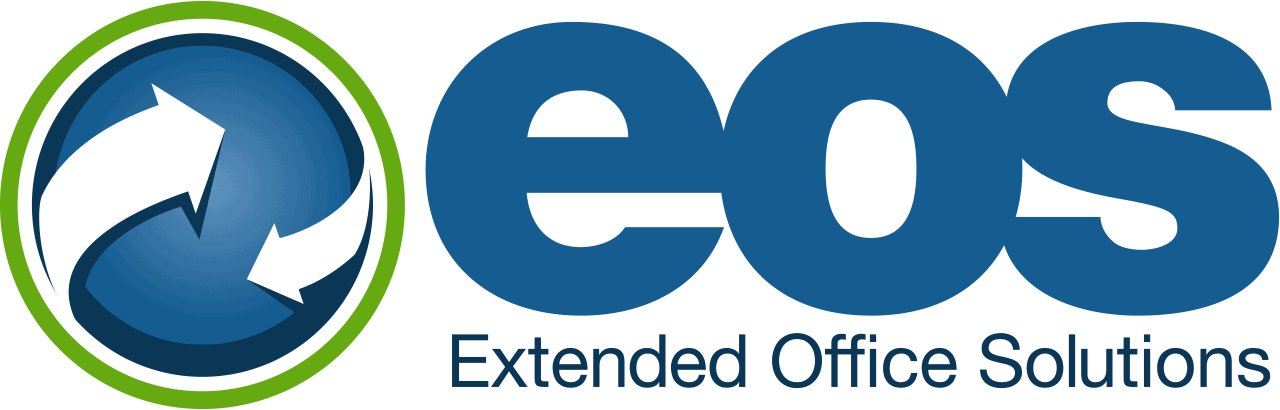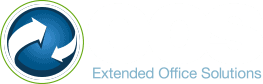In this post we’ll review how the CRM system you use integrates with your EOS phone system to streamline sales processes.
Introduction
When you look at the advancements technology has brought to the sales process, it’s easy to see that salespeople today have huge advantages over those from years past. Imagine a salesperson whose sales tools were limited to a Rolodex and a telephone. Making a living by “dialing for dollars,” also known as cold calling, has never been easy. Today few companies rely solely on outbound telemarketing to find new business. Instead, prospecting for new business as well as managing existing accounts are both simplified by the use of a Customer Relationship Management (CRM) system.
The first CRM system to become popular (known as ACT!) was released in 1986. It was little more than a basic contact manager, but for the first time it gave sales teams the ability to track and manage interactions with prospects and customers electronically. A variety of companies brought their versions of CRM to market in the years following, and sales efficiency took a giant leap forward.
EOS Synergy
The dictionary defines the word synergy as “the interaction of elements that when combined produce a total effect that is greater than the sum of the individual elements, contributions, etc.” That’s exactly the thought we had when we built our EOS Synergy software product. We designed an application that can integrate virtually any software with your EOS phone system and multiply the sales benefit derived from each of them may times over. Unlike other phone system providers who give you a short list of “compatible software applications,” EOS Synergy makes it easy to integrate diverse software apps with your phones, even including custom software you developed in house.
Extended Office Solutions designed EOS Synergy so you can connect and integrate up to four applications to an EOS phone system. It’s a software component that sits between your phone system (which is often in the cloud) and virtually any third-party application.
For example, you can integrate any choice of CRM products — Salesforce, Microsoft Dynamics, Zoho CRM, Sugar CRM, or others — with your phone system to streamline the sales process. Or, let’s say you need accounts receivable information about customers. EOS Synergy lets you connect your system so you can retrieve A/R records without even having to open the application.
Searching, Dialing, and Answering Calls
EOS Synergy gives you a search box that’s every bit as useful as the “omnibox” found in most web browsers. It’s a general-purpose search box you can configure to search for contacts among your email contact list, your CRM contact list, and data stores from other applications you’ve integrated.
Once you’ve searched for and found a customer, EOS Synergy lets you dial from just about any on-screen appearance of a phone number. That includes phone numbers on websites and those from a Google or Outlook contacts list. Not to be forgotten, you can also dial from the Call History log, from the clipboard, from Windows apps, from TAPI-enabled apps, or virtually any program that displays phone numbers. A click is all it takes.
Answering your phone is just as easy because EOS Synergy gives you screen pops that display contact information to tell you who is calling. Those screens also provide basic information extracted from your CRM or other integrated application. One click on the popup answers your call and displays that customer’s records.
What Does this Mean?
Integrating your CRM with your phone system lets you manage your customer communications without ever leaving your CRM screen. Your phone and your CRM system work as one whether you’re making calls and entering notes, transferring a call, putting a caller on hold, or opening a new call on another line. That kind of integration spells productivity.
Companies that use unified communications systems like those Extended Office Solutions provides, already enjoy increased functionality, improved efficiency, greater productivity, and improved security as we’ve outlined here. Integrating CRM further enhances the ability of the sales team to close business.
Industry experts point out that using a CRM system also helps with pipeline management and forecasting. It puts a rich database of customer information into a central repository available to all who need access. It allows sales and marketing to collaborate and define the characteristics of the company’s “ideal customer.”In summary, by integrating a powerful CRM system with a unified communication system, you’re unleashing a host of new capabilities that give sales teams the tools they need to excel in today’s tough sales environment. Contact us to learn how EOS can help grow your business.