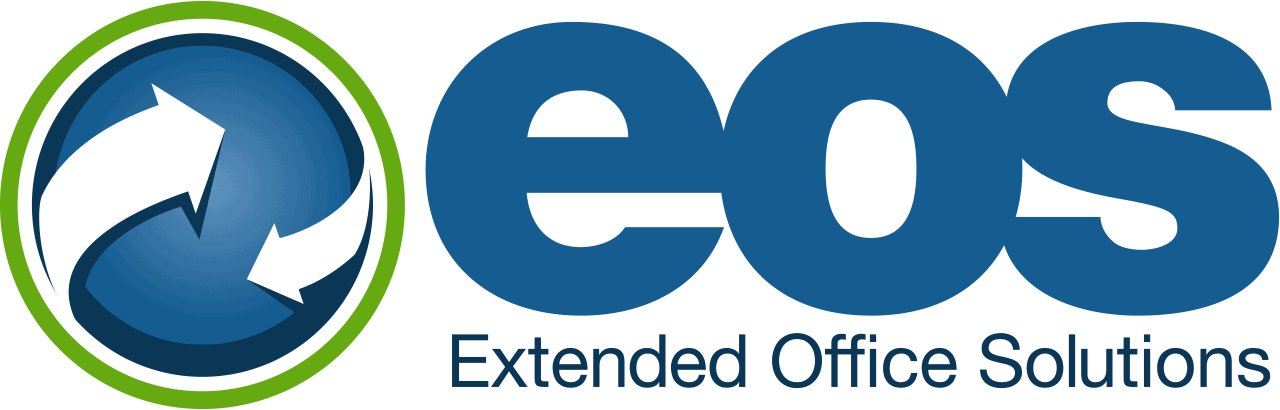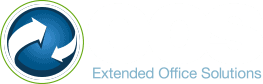This article focuses on the impact that integrating your phone system with CRM has on productivity, revenue and expenses.
How many times every day have you switched from one PC application to another because the piece of information you need is only available in another program? It’s a minor annoyance to have to go looking for data so you can complete your process, but when it happens over and over again it becomes more than a nuisance. It’s an annoyance and a waste of time. Integrating your CRM software with your phone system can eliminate that productivity sink and make sales, marketing, and customer support activities so much more efficient. When you integrate your phone system and CRM, your productivity increases. Here are some of the benefits of such an integration, which is often referred to as “Computer Telephony Integration” (CTI).
Automatic Call Logging
When you make a sales call, say, to a prospect you hope to close this month, you’ll want to update your CRM system with the time and date of your call and log it in under your name. You might do that as the call begins or once it’s finished. But if you forget to do that, shame on you. If you forget to update CRM repeatedly, you won’t be able to record the customer’s journey through your sales process. However, with CTI, the date, time, your ID, and notes you take during the call automatically populate fields in the CRM system upon call completion. No more data lost; no more time wasted navigating through your CRM to find the prospect.
Click to Dial
Consider this scenario: You open CRM to find a customer’s phone number, then dial it. That wastes a few seconds and increases the chances of misdialing. Dialing manually 50 or 75 times every day adds up: 4 seconds x 75 calls x 5 workdays equals almost a half-hour wasted. Multiply that times the number of sales reps and you’ll see those few seconds of dialing add up quickly to many hours. With CTI, you can simply click to dial a phone number. That number can appear on the customer’s website, inside your CRM, or anywhere else on your screen. Once you complete the call, the CRM will log in the date and time as well as any notes you’ve taken during the call, as noted above. Productivity increases.
Automate Your Voicemails
If you’re not convinced that manual dialing wastes time, think about the sales rep cold calling 50 to 75 suspects every day. According to ResourcefulSelling.com, 80 percent of phone calls go to voicemail, which means the rep has to leave 40 to 60 voicemails. If they’re each 30-seconds long, you can see the rep has wasted 20 to 30 minutes each day; that’s at least a couple of hours each week. A better way uses CTI and a bit of outside the box thinking. Rather than leaving voicemails, record your message and save it on your PC. Then, when your call rolls over to voicemail, just drag and drop the recorded call onto your dialer so your message plays as you hang up and go on to the next call.
Screen Pops
Call center agents and salespeople save time when the phone/CRM integration delivers screen pops that display information about the caller. Having that information on the screen gives agents and sales reps the background information they need to quickly understand how the caller can best be served. That leads to an improved customer experience and, ultimately, improved revenue.
Dynamic Call Routing
It’s the ability to route incoming calls to the person who can best serve the caller. Integrating your phone system gives your CRM access to caller ID so the caller can be automatically routed to the most appropriate salesperson or call center agent. Dynamic call routing can prevent long wait times on hold, which leads to a better customer experience, and again, revenue increases.
Automatic Call Logging
CTI can record phone conversations that can later be used as training aids that show salespeople and call center agents “what to do” or “what not to do” on a call. However, if you plan to record calls, be sure you understand national, state, and regional laws that relate to the recording of phone calls.
Learn More About CTI
Extended Office Systems can help you keep up with the latest trends and technology that influence your customers’ expectations. CTI that connects your phone and CRM is just one of many forward-looking steps you can take that ultimately save money and open new opportunities to increase revenue and customer satisfaction. Call us today at (888)415-3600 to learn how EOS can help your team work more productively.