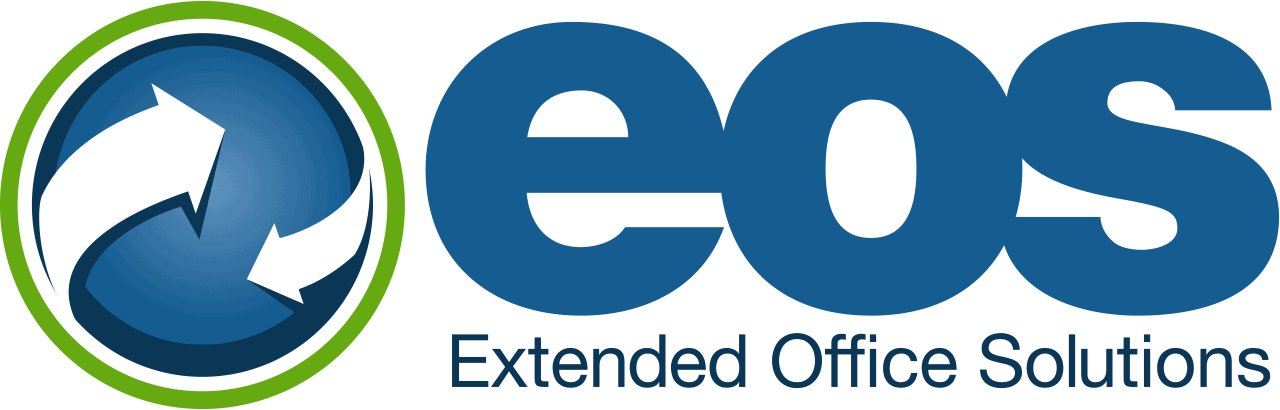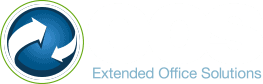EOS Synergy
System Requirements
EOS Synergy PC Client
Supported Operating Systems
- Windows 10 (Desktop mode)
- Windows 8.1 (Desktop mode)
- Windows 8 (Desktop mode)
- Windows 7
- 32 bit and 64 bit
Minimum Hardware Requirements
- 1.8 GHz Pentium-class processor
- SVGA display
- 2GB Memory
- 1GB free hard drive space
- Network adapter connected to a TCP/IP network
- Keyboard and mouse
Skype for Business
Supported versions
- Skype for Business 2015 and 2016 client
Web Dialing
Supported versions
| Browser | Versions | Extension / Add-on |
| Internet Explorer (PC) | 11 * | Telephone Number Detection 1.1.0 |
| Microsoft Edge (PC) | 44.X | Telephone Number Detection 1.2.2 |
| Google Chrome (PC) | 63.X | Telephone Number Detection 1.2.2 |
| Mozilla Firefox (PC) | 57.X | Telephone Number Detection 1.2.2 |
| Opera (PC) | 47 | Telephone Number Detection 1.2.2 |
* Microsoft security patch MS14-080 stops web-page dialing working with IE11. Please contact the support desk if you are experiencing this issue.
Microsoft Components
Supported versions
- .NET 4.5 Framework (required and shipped with software)