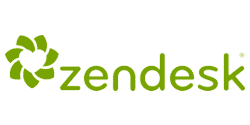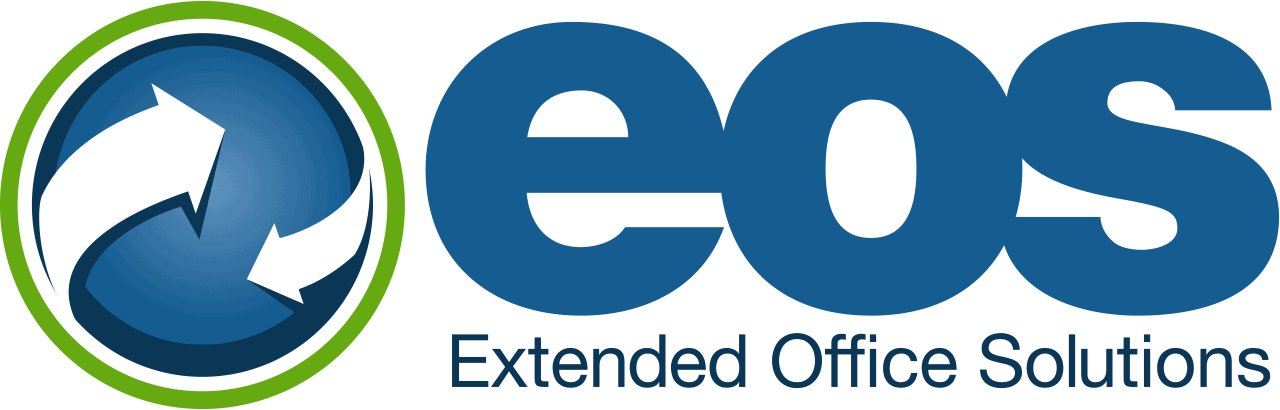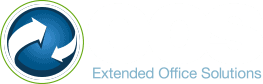EOS Synergy

Why EOS Synergy?
So, you’ve got this great hosted phone system, with more features than you had in your old on-premise system. And there’s no internal equipment to manage. What else can we do with it? You’d really like to integrate it with your desktop applications to improve productivity. Maybe you’d like to see who is calling before you pick up the phone. Or you’d like to click on a phone number to dial the contact you’re looking at in your CRM or Contact Management system. Additional features like these are close at hand.
With EOS Synergy, you can do all of this and a whole lot more!
Call Flexibility
EOS Synergy allows you to click to dial from just about anywhere on your computer desktop. From a contact in your CRM system. From numbers on Web pages. From Outlook or Google Contacts. Likely even from your custom-built in-house system if you have one. Even dial a number you copied to the Windows Clipboard from an email signature, or from a spreadsheet or document. Once you have this ability, you’ll wonder how you ever survived without it! Well, maybe that’s a little too far, but you get the idea.
You want to call a person who just called you and you missed the call. Or call back someone from a call yesterday – or last week. You have your recent call history right on screen and at the click of your mouse.
And wouldn’t it be nice to know who is calling? Not by looking over at your phone, but having it show up in a little preview popup on the screen you’re already looking at. A popup that will allow you to click to answer your phone, as well as click to immediately open up the contact in the Contact Manager or CRM system your company uses – even if it’s something your company built internally.* One click. No searching. No asking to spell their name. What a time saver!


Convenience of CRM
If you’re not a heavy CRM user and you don’t always have it open, you can even search to find someone’s number inside your CRM system without opening it up – right from the EOS Synergy search box. You can even configure EOS Synergy for multiple applications. Maybe you use Sugar CRM and also use Outlook. Using the EOS Synergy search, it will look across both applications to find the person you’re looking for and their phone number(s) are just a click away.
Add up all the time you spend during your day manually dialing, misdialing, dialing again (and again…ugh!), searching for a contact who is calling you, searching for the number of someone whose call you missed… Add it all up for you – and for everyone else in your organization. Time is money and with EOS Synergy, you can truly save a bunch!
“With EOS Synergy, we’ll have you up and running with our CRM solution in a matter of hours, or days, not weeks or months.” – Michael Stachowski, President of Extended Office Solutions.
The easiest way to find out is to click here. This link takes you to a constantly updated list of all the applications that are included as Standard in EOS Synergy. These are all the most popular systems. If you look across the top of the page, there is another category of Controlled. These are less broadly used – but still may common. Many of the Controlled applications are used in specific business types; e.g., Legal, Insurance, Recruitment, etc. The best way to see if we’ve already built the integration for the application(s) you use, type part of its name in the Search box at the top and we’ll tell you about it. If it’s not found, don’t despair! You’ll see a link right there to submit a New Integration Request and after answering a few questions, we’ll get back to you with an answer as to whether we think it’s possible, give you a quote on how much it will cost to build and a timeframe if you approve the cost. It’s pretty easy and not very expensive – we do it all the time!
So, reach out to your Account Manager to find out more. EOS Synergy is so easy to install and configure, you can likely do it yourself. And if not, we have a very affordable service to help get you up-and-running in no time.
* Note: We have built integrations to over 250 different versions of desktop applications and are adding more every day. We can’t guarantee we can build it for anything we haven’t yet seen, but our success rate is around 99%, so all you have to do is ask if you don’t find that we’ve already built integration to the application(s) you use.
Packed with plenty of features.
Popular App Integrations
We integrate with your favorite apps!