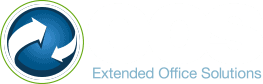No matter where your employees are working, IT security must be in place to keep your data and information safe. With more people working remote than ever before, the challenges to workplace security are highly concerning.
The good news is:
Most tech security strategies that you can use to keep your office networks secure are also going to work for your remote employees.
But staying secure requires implementing those changes to ensure the safety of the remote devices connected to your company. This is a crucial time to get your company locked down and protected from outside threats. Here are standard security practices that you should implement to keep your employees, data and systems safe.
Train Your Employees
It all starts with teaching your employees important rules for engaging with unknown material. Targeted phishing could include emails that seem legit but have bad links or attachments. Your employees should know to always double-check before clicking on a link.
If the emails seem to come from unusual, but trustworthy, sources—like PayPal or a partner company—then they should double-check by logging in without clicking the link. They can go to their account through their normal method, like opening the app or typing in the website. If the alert or information is not there, then the email is likely spam. If they are still unsure, they should call the company before opening it. Urgent requests should be especially questioned and treated as cautious.
Your employees should also be aware of security requirements—like what their devices should have in order to be connected to your network. This would include anti-malware protection and secure VPN connections. A Trusted Internet Connection strategy needs to be in place to ensure employees aren’t joining compromised public networks.
Require Multifactor Authentication (MFA)
Now is a good time to protect identity and remote access with technology that requires at least two identification factors for access. This helps reduce unauthorized attacks of hackers trying to get into accounts for email, banking, social and more. You can set up multifactor authentication (MFA) to ensure those logged into your accounts, system or apps have authorization to be there.
Mobile devices, computers and laptops should also be protected with a similar requirement for strict passwords and MFA. If passwords are common or easily guessed, they are more likely to allow easy access to people who have no business accessing that device.
Protect Virtual Meetings
There have been a number of concerns when it comes to virtual meeting spaces. As companies struggle to provide collaborative atmospheres and improve communication during widespread remote requirements, certain challenges have popped up. To ensure you are protecting your employees and company, you would ideally choose a video conferencing tool that:
Locks the meetings. Your meeting shouldn’t be open to anyone but those invites. The “lock meeting” feature can keep out uninvited guests.
Requires a password for access. As part of locking out those who aren’t invited, the video conferencing tool should allow you to set a password for each meeting that is sent out to the invited guests.
Specifies content sharing settings. Protect your data by stopping unauthorized people from accessing or downloading your content. Your video conferencing tool should make the content sharing settings clear and many have options to change to different settings. You might want to let all attendees access content or only certain ones in the meeting.
Move to a Secure Cloud Solution
If you aren’t already using cloud based VOIP, now is the time.
A voice over IP (VOIP) enables you to handle multiple calls and group calls, making it easier for employees to collaborate and juggle customers. You can use VOIP to save space while keeping more data. Moving your communications to a secure cloud will provide easy access to the latest technologies and peace of mind. Secure EOS cloud-based solutions will protect data from cyber threats and back up your information in case of natural disasters. Some of the biggest threats you could face with an unprotected service include:
Call fraud including phreaking, where cybercriminals can make calls through your network, snag information or eavesdrop.
Man-in-the-middle cyber attacks are complicated security breaches where a hacker sets up an elaborate system to look like calls are coming from your employees in an effort to deceive your clients.
Call tampering, hijacking or phishing are attacks where a cybercriminal tries to cause issues with the quality or streaming.
Malware and Viruses are hacking tools that can take all bandwidth, interrupt software performance, delete data, create backdoors (Trojans) and corrupt systems.
Denial of service attacks are among the most common of cybercrime attacks and are caused by a flood of data that interrupts service and clogs up your lines.
If you are looking for a secure cloud based VOIP, Extended Office Solutions can get you set up. Our solutions include EOS cloud and mobile apps to help your remote employees stay productive and safe. Call or chat with us today for a consultation and quote!